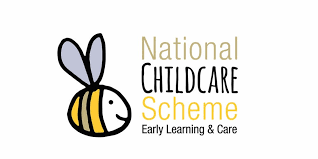
NCS: Mid-term Break Updates to Service Calendar and Non-Term Hours
As the majority of schools are closed due to the mid-term break the week of 26th October, it may be necessary to make the following changes on your Early Years Hive portal.
NCS Service Calendar
If your service is closed for part or all of the week, you must mark the closures on your NCS service calendar on the Hive accordingly. You must also note whether it is a subsidised (paid) closure or not.
To add a closure to your NCS service calendar, log into the Hive and follow the below steps:
1. Go to the My Account menu and select Service Calendar
2. In the list of service calendars, expand the yellow triangle on NCS 2021 and select Edit Closures
3. Click Add Closure
4. Select the days your service is closed (individually if it is a subsided closure)
5. Select whether the closure is subsidised (paid) or not
6. Enter the reason for the closure and click Submit
Note: We advise that you select each day individually opposed to using the select period option here. Please be aware that if you use the select period option, you will be unable to mark this closure as subsidised, which may affect payment.
For more information on your NCS service calendar, please see the Service Calendar section of Resources on the Hive.
Non-Term Hours
If there are any eligible children attending your service who require additional hours to their regular registered hours during the mid-term break, you must submit Non-Term hours for them.
To add Non-Term hours to NCS claims, log into the Hive and follow the below steps:
1. Go to the Registrations menu and select NCS Registrations
2. Select the claim you wish to amend
3. Select the weeks that are to be Non-Term from the list and select Bulk Edit
4. Enter the number of Non-Term Hours in the window, submit and confirm
5. Click Submit at the bottom of the page
For more information on NCS registrations, please the Registrations section of Resources on the Hive.
There is also a Quick Guide on Adding Non-Term Hours available and a number of videos available on our youtube channel to offer step-by-step guides.
Important: Changes cannot be made to service calendar opening hours or claim hours once a return for that week has been submitted on the Early Years Hive.
We advise making any necessary changes as soon as possible to ensure there are no issues when returns are submitted and payments processed.
If you need further assistance, please raise a Request on the Early Years Hive.

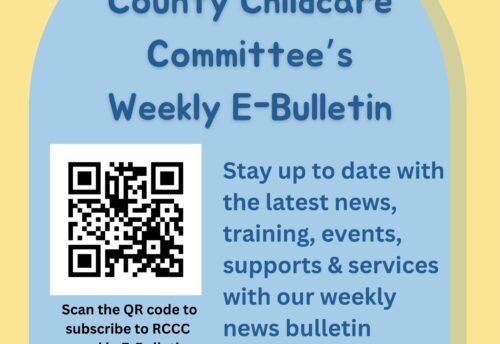

Leave a Reply